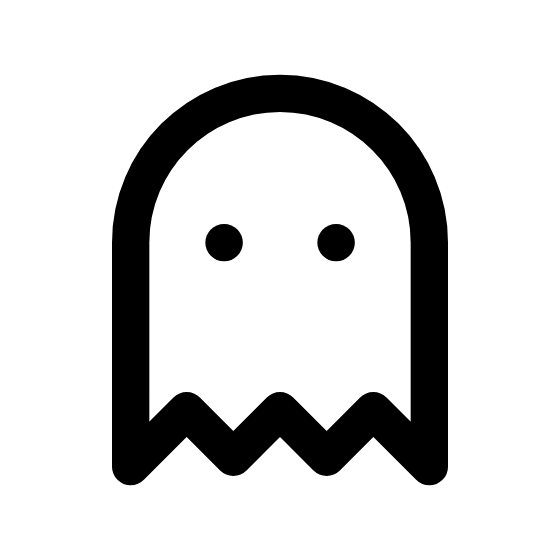Discover Typora: An Exceptional Markdown Editing Experience
If you're in the market for an excellent, free markdown writing tool, look no further than Typora. This intuitive editor not only streamlines the process of creating documents in markdown format but also enhances your writing experience with its user-friendly interface and powerful features.
Key Features That Stand Out
Typora redefines the way you interact with markdown. Here are some standout features that make this tool a top choice for writers and content creators:
Live Preview – See Your Changes Instantly
One of the most appealing aspects of Typora is its live preview functionality. As you type, you can instantly see how your document will look without the need to switch between editing and preview modes. This seamless experience allows for smoother writing, giving you more time to focus on your content rather than formatting.
Versatile Export Options
Unlike many free online markdown editors, Typora offers robust export capabilities. Whether you want to save your work as HTML, PDF, or even a Word document, Typora has you covered. This flexibility is particularly useful for those who need to share their work in various formats or collaborate with others who may not use markdown.
Intuitive Toolbar for Easy Formatting
Typora’s user-friendly toolbar offers easy access to formatting options, ensuring that even those new to markdown can quickly become proficient. The toolbar includes options for headings, lists, links, and more, making it simple to enhance your text without memorizing markdown syntax.
Advanced Table and Checklist Support
Creating tables and checklists is a breeze with Typora. This feature allows writers to organize their information efficiently and track tasks within their documents. By incorporating these elements into your markdown, you elevate the functionality of your writing, making it not only informative but also engaging.
Why Choose Typora Over Other Markdown Editors?
When comparing Typora to other markdown tools on the market, its all-in-one approach to markdown editing sets it apart. Many online editors might lack the intuitiveness or features that Typora provides. The combination of live editing, versatile export options, and straightforward formatting tools make it a clear winner for anyone working with markdown.
Conclusion
In conclusion, Typora fulfills the needs of modern writers seeking a free markdown editor that is both powerful and easy to use. Whether you are creating simple text documents or complex technical papers, Typora’s capabilities can significantly enhance your workflow. Give it a try and transform your markdown writing today!