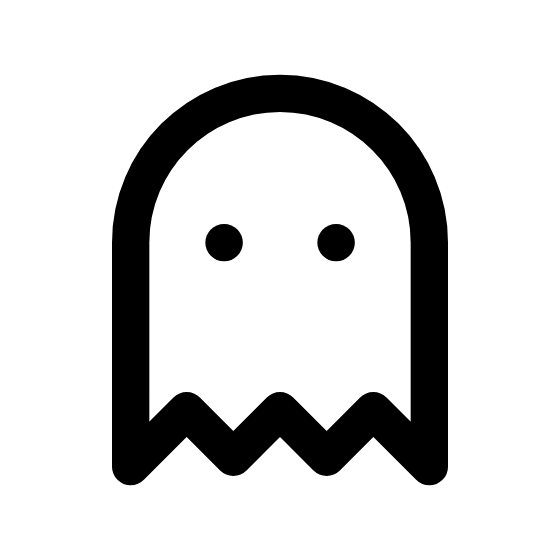A Closer Look at Obsidian: Your Go-To Free Markdown Tool
If you're on the hunt for an effective and versatile editing solution, look no further than Obsidian. This free tool has seamlessly positioned itself as a top choice for users who need a reliable editor for markdown files. Let’s dive into the key features that make Obsidian stand out.
Live Preview and Intuitive Interface
One of the standout features of Obsidian is its live preview functionality. Users can write their content and see the formatted output in real-time, making it easy to visualize your text exactly how it will appear when published. This immediate feedback ensures a smooth editing experience, perfect for those who value efficiency.
Export Options that Cater to Your Needs
Obsidian is not just about creating content; it also offers robust export capabilities. Whether you need to save your work as markdown files for further editing or convert them into PDF format for easy sharing, this tool has you covered. You have the flexibility to choose the format that suits your project best without any hassle.
Feature-Rich Toolbar for Enhanced Productivity
The user-friendly toolbar included in Obsidian simplifies the editing process. With just a few clicks, you can format your text, insert images, and create lists. This accessibility is particularly useful for newcomers to markdown, as it provides an easy introduction to the markup syntax while still offering advanced features for seasoned users.
Tables and Checklists to Organize Your Work
Making notes and structuring information becomes much more manageable with Obsidian’s table and checklist features. You can effortlessly create organized tables to present data logically or checklists to track tasks—all within the same platform. This characteristic greatly enhances productivity, especially for project management or planning.
Why Choose Obsidian?
In a landscape filled with online markdown editors, Obsidian stands out for its combination of powerful features and an intuitive interface. Whether you're a writer, developer, or content creator, this free tool provides all the essential functionalities you need for efficient markdown editing.
Conclusion
In conclusion, if you're looking for a free markdown editor that truly delivers on performance and usability, Obsidian is an excellent choice. With its live preview, flexible export options, convenient toolbar, and advanced features, it caters to both novice and experienced users alike. Try Obsidian today and elevate your markdown editing experience to the next level!