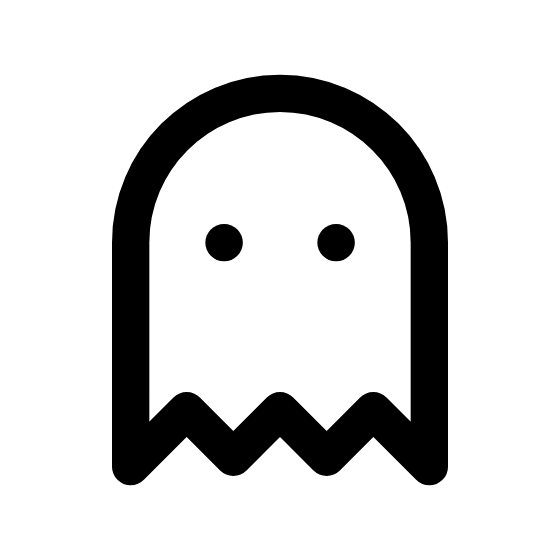A Comprehensive Look at the Online Markdown Editor
In today's digital landscape, efficient content creation tools can significantly enhance your workflow, and the Online Markdown Editor is one such tool that stands out in the realm of Markdown viewers. Designed with simplicity and functionality in mind, it allows users to create, edit, and format text easily while embracing the clean syntax that Markdown offers.
User-Friendly Interface
One of the first things you’ll notice when using this online editor is its intuitive interface. With a WYSIWYG (What You See Is What You Get) design, it seamlessly bridges the gap between raw Markdown code and final presentation. Users can write and format their content on the left side of the screen while simultaneously seeing a real-time preview of their output on the right. This functionality is invaluable for those who wish to understand how their Markdown will appear without needing to switch back and forth between views.
Rich Feature Set
The tool offers an impressive array of features that cater to both novice users and seasoned Markdown enthusiasts. Here’s a closer look at the main functionalities:
- In-line Toolbar: The presence of a straightforward toolbar simplifies the formatting process. Users can easily add headings, lists, links, and more without needing to memorize specific syntax. This is particularly helpful for beginners who may find traditional Markdown daunting.
- Support for Tables: One of the standout features is the ability to create tables. This functionality allows users to present information in a structured format, enhancing readability and organization.
- Checklists for Task Management: The incorporation of checklists within the editor allows for easy tracking of tasks and projects. This unique feature is perfect for users looking to manage their workflow efficiently.
- Live Preview: As previously mentioned, the live preview option is invaluable. It ensures that any formatting changes are instantly visible, making the editing process smooth and interactive.
Limitations
While the Online Markdown Editor boasts many strengths, it does have some limitations. Notably, the tool does not support content exports. Users looking to save their work in different formats may find this feature lacking. However, for quick edits and online collaborations, this won't pose a significant issue.
Conclusion
In summary, the Online Markdown Editor provides a solid platform for users who seek a free and effective solution to text editing. With its user-friendly interface, great feature set, and the time-saving advantage of live previews, it stands out among other Markdown tools. Whether you're a writer, developer, or simply someone who appreciates well-structured text, this online editor is a fantastic option to explore for your Markdown needs.
If you’re in search of a versatile and accessible Markdown editing experience, give the Online Markdown Editor a try and elevate the way you create content!