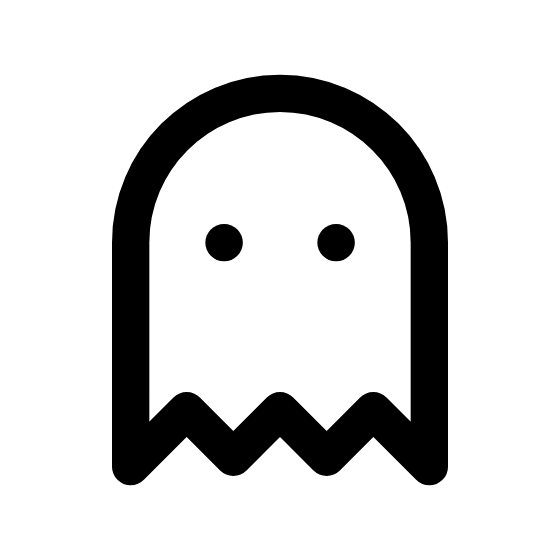Exploring Bitly's QR Code Generator Tool
In today’s digital landscape, using QR codes effectively can enhance your marketing strategies and connect customers to your content effortlessly. For anyone looking to create and customize QR codes, Bitly's QR code generator tool is one of the most reliable options available today. Below, we dive into its features, usability, and the essential elements that make it stand out.
User-Friendly and Feature-Packed
One significant advantage of this tool is its straightforward interface, which is perfect for both beginners and seasoned marketers. While creating a QR code is easy, Bitly also enriches the experience by offering customization options.
Customization Features
With the basic functionality, users can create a QR code that directs to their desired destination. However, for those who crave a personalized touch, Bitly allows you to:
- Customize patterns on your QR codes, adding a unique flair to your designs.
- Adjust corner markers with rounding options to enhance aesthetics.
- Change the pattern color, adding visual appeal that aligns with your branding.
It's important to note that while some features come at no cost, accessing the logo upload and download options requires setting up a free account. This gives users a way to maintain brand consistency through every QR code they generate.
Tracking Capabilities
Beyond mere creation, Bitly shines with its tracking feature. Users can monitor how many times their QR codes have been scanned If they opt for a free account, providing valuable insights into customer engagement and behavior. This data can be critical for refining marketing campaigns and understanding the effectiveness of various QR codes.
Limitations to Consider
While Bitly’s QR code generator is robust, it does come with a few limitations. Notably, options for altering the border or background color are not available, which may impact some users looking for deeper customization.
Conclusion: A Worthwhile Tool
In conclusion, Bitly's QR code maker provides an excellent mix of usability, customization, and tracking capabilities. Though some features require creating a free account, the benefits of having a personalized QR code and the ability to track scans make it a compelling choice for anyone in need of a reliable QR solution. Whether you're trying to direct customers to a website, a promotional event, or other digital content, Bitly has the tools to help you manage and optimize your QR code strategy efficiently.