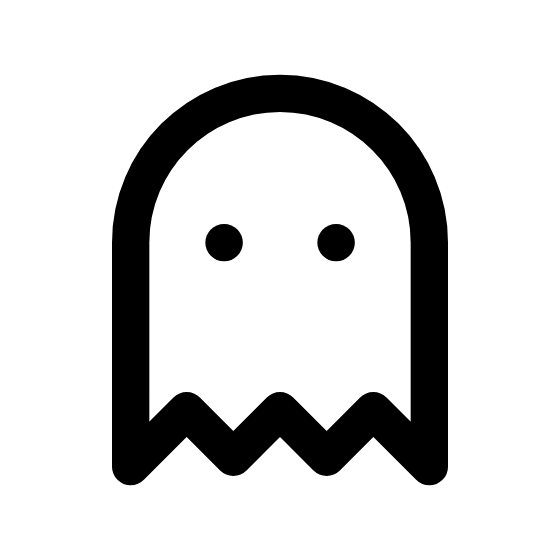Discover Adobe's Free QR Code Generator Tool
In today’s fast-paced digital world, QR codes have become essential for businesses and individuals alike. They streamline the sharing of information, allowing users to quickly access websites, resources, and more with a simple scan. One of the standout options in the market is Adobe's free QR code generator, a robust tool that offers several customization features to help you create the perfect code for your needs.
Why Choose Adobe for QR Code Creation?
Adobe is a trusted name in creative software, known for quality and innovation. Their QR maker stands out due to its user-friendly interface and diverse features. With Adobe’s tool, you can easily create a unique QR code that reflects your brand’s identity. Plus, it's completely free, making it accessible to everyone from small businesses to individual users.
Key Features of Adobe's QR Code Creator
- Destination URLs: You can link your QR code to any URL, directing users to websites, products, or services.
- Customizable Design: Adobe allows you to personalize your QR code with various patterns. You have the flexibility to choose different patterns to create a QR code that not only works efficiently but also stands out visually.
- Corner Marker Rounding: This feature provides a polished look to your QR codes, making them more appealing and professional.
- Download Options: Once you’ve designed your code, it's simple to download it in a variety of formats, ensuring you can use it across different media platforms.
Limitations to Note
While Adobe’s QR code generator boasts many advantageous features, it does have some limitations. It currently does not support logo integration within the QR codes or offer options for detailed customization such as background colors and corner shapes. Additionally, tracking scan analytics isn’t offered, which might be a downside for those looking to assess the performance of their QR codes.
How to Get Started
Creating your QR code with Adobe is a straightforward process. Simply:
- Visit the Adobe QR code generator tool.
- Enter your desired URL or destination.
- Customize the pattern to suit your style.
- Download and start using your QR code right away.
Conclusion
Adobe's free QR code creator is an excellent choice for anyone needing a quick and efficient solution for generating codes. With its customization options and ease of use, it opens up a world of possibilities for linking customers directly to your digital content. Whether you're managing a marketing campaign or simply looking to share information seamlessly, this tool will serve you well. Give Adobe’s QR code generator a try today and take your engagement to the next level!