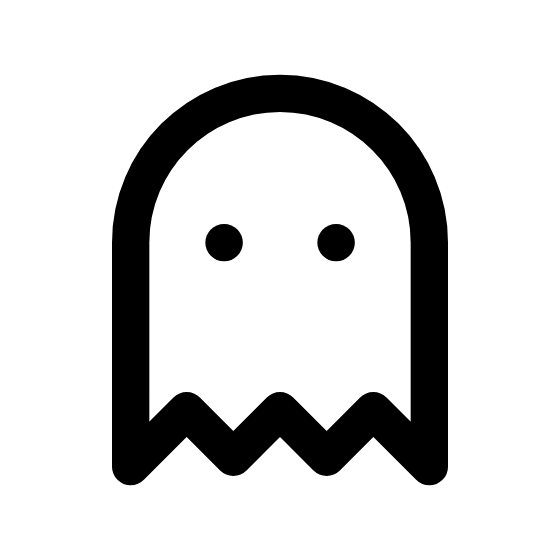QR Code Generator - With Logo
QR Code Builder - With Logo
How To Use The QR Code Builder:
This QR code builder allows you to create branded, stylish QR codes. Here's how:

Step By Step Procedure
- Fill out the form above to configure your QR code
- Download your QR code
- Start driving traffic with your new QR code!
Destination
Where you want the QR code to direct someone after they've scanned it.
Size
The square dimensions of your QR code in pixels.
Border
The empty area around the edge of the QR code in pixels.
Background Color
The color behind the pattern, corner markers, and your logo image.
Pattern Color
The color of the QR code pattern.
Corner Marker Color
The color of the three corner markers.
Pattern Style
The style of the pattern. Your options are: Squares, Dots, or Fluid.
Corner Marker Rounding
How rounded the three corner markers are.
Logo File
The logo you would like to use. Any image file is acceptable. This image is 100% anonymous, we don't store your files on our servers.
Logo Width
How many pixels wide your logo is.
Logo Height
How many pixels high your logo is.
Logo Opacity
How transparent you would like your logo to be as a percentage.
Logo Padding
The empty area around the edge of your logo in pixels.
Logo Shape
The shape of your logo and the padding around it.
Remove QR Code Behind Logo
Removes the pattern behind your logo to increase the visibility of your logo.
Download your QR code
Name your QR code file and choose the file type you'd like. Your options are: PNG, JPEG, and WebP
Start driving traffic with your new QR code!
This part is up to you!
Frequently asked questions
QR Code Builder Alternatives
Are you looking for the best QR code builder? You can use our table below to find which tool has the features you need!
| Tool Name | Logo | Download | Destination | Size | Border | Background | Pattern Color | Corner Color | Customize Pattern | Corner Marker Rounding | Track Scans |
|---|---|---|---|---|---|---|---|---|---|---|---|
| Reid's Free Business Tools | |||||||||||
| QR Tiger | Yes, but it requires a paid account | ||||||||||
| QR Stuff | Yes, but it requires a paid account | ||||||||||
| QRFY | Yes, but it requires a free account | ||||||||||
| QR Code Monkey | Yes, but it requires a free account | ||||||||||
| Adobe | |||||||||||
| The QR Code Generator | Yes, but it requires a free account | Yes, but it requires a free account | |||||||||
| Bitly | Yes, but it requires a free account | Yes, but it requires a free account | Yes, but it requires a free account | ||||||||
| QR Code.io | Yes, but it requires a free account | Yes, but it requires a paid account | |||||||||
| Canva | Yes, but it requires a paid account to resize your designs | ||||||||||
| QR Code Generator | Yes, but it requires a paid account | ||||||||||
| QR.io | Yes, but it requires a paid account |